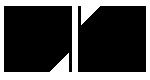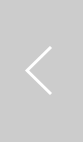table of contents

previous articles

next articles
Feature article

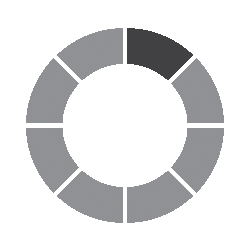
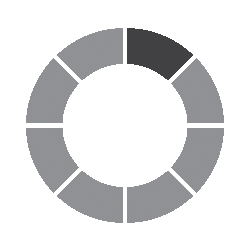
CONTENTS
DESIGN FIRM CUTS INFORMATION HASSELL WITH NEWFORMA
Multidisciplinary design firm Hassell has radically streamlined its ability to capture and share information through specialist software package Newforma
Operating in architecture, landscape architecture, interior design and urban design across Australia, South East Asia and the UK, in addition to other regions as projects require, Hassell works across multiple studio locations and handles a plethora of information at any given time. As such, a new solution was required to enable the company to access information more quickly and efficiently.
Hassell Design Systems Manager Johnny Chloride says the firm has been a Newforma customer since early 2013.
“We first became aware of Newforma through blogs and specialist publications. We went along to a seminar in Perth some years ago and the program then resurfaced in the last couple of years as it grew and gained more market share.”
The company adopted Newforma because it had reached a pivotal point in its existing document management system, which was based on the SharePoint system, he says.
“We felt we’d gone as far as we could go and it needed some more key features and to be more aligned with our industry. Newforma looked like it was going to be the best fit.”
While Newforma offers a wide breadth of features, Johnny says the key features Hassell staff members are using to best effect are project email and file transfer, which enable them to send large files outside the organisation to consultants and clients.
“The email filing component was taken care of with our previous system, but nowhere near as well as Newforma. In terms of sending outside of the Hassell organisation. This was also being taken care off with a hybrid FTP solution, which was a little messy and needed a lot of administration to maintain.”
“The improvement with Newforma is that you can file directly from Outlook. We can now file emails from Outlook from the iPhone Mail app and from a desktop. In addition, being able to find those emails is just incredible; there’s really no other way to describe the email search offered by Newforma. It allows you to pinpoint a specific email that you’ve received in the last six months or year, very, very quickly.”
Because Hassell runs multiple studios across different locations, the connectivity offered by Newforma is also a significant bonus, he says.
“Before Newforma, we were able to interconnect with our network in different studios, but being able to see and search for files was very slow; so slow it wasn’t really workable. Using Newforma Project Centre now allows us to connect across to different studios but then also to search all those files and see the information in them. You can do this without having actually to open the files themselves.”
“A key advantage of Newforma is in risk mitigation, Johnny adds. “It reduces risk because we’re not losing project related emails in people’s mailboxes. For example, when a staff member leaves the company, the email mailbox is decommissioned and a particular email that may be specific to the project risks being lost. Now, because emails are filed across into Newforma, they’re saved forever.”
“And because Newforma makes it just so easy to be able to file emails for people and projects, people end up filing more emails related to the project. Conversely when people leave Hassell we have saved those emails in the project.”
In addition, using Newforma, particularly the Info Exchange website, enables people outside the Hassell network to connect to files that have been shared directly from the project folder. So at any time people can log in from a website and access those files from any device, using a web browser.
“Another way that Hassell is investigating using Newforma is enabling our people on site using the Capture App,” says Johnny. “This captures Defects directly on site and saves them into our projects back at Hassell. Before Newforma, our people were using Excel files and pieces of paper and clipboards, and the information then had to be transposed into a spreadsheet or document once they came back to the office, resulting in double handling.”
Newforma was surprisingly easy to implement, he says.
“Since we have over 250 different applications and add-ins, implementing Newforma was really straightforward and that’s because it acts as an additional layer that connects into the existing project folders.”
It is also user friendly, he says, with new users of Newforma having taken to it exceptionally quickly. “I think this is because it’s laid out in a straightforward manner. There’s also a contextual task panel that appears on the left hand side; as you work your way through the different project activities, the tasks that appear in that task panel match with the project activity that you’re in.”
“Implementing Newforma, you can quickly see the difference it makes. When people come out of our one hour training sessions, they’re confident and motivated to use it. When they get back to their desk and they start using it they really embrace it. Features like Info Exchange mean they’re easily able to transfer really large files, which provides a real incentive to use the application.”
“I’d describe Newforma as a piece of software that acts almost like an internal Google. It lets you search through different project folders and it will index not just the files, but also the text within the files and be able to return those results really fast. It’s quite incredible.”
“Once you’ve used Newforma, if you try to go back to just basic project folders, you miss those features like searching and being able to easily file all your emails directly into the project. This is significantly harder without an application like Newforma.”
“I believe because of the unique features it offers, Newforma is the best available in the market at the moment. You can’t get better than that.”